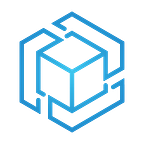User Friendly
Why UI & UX matter for TensorIoT
By Nicholas Burden, Senior Technical Evangelist
& Eleanor Meriwether, Design Practice Manager
User Interface (UI) design and User Experience (UX) design are critical steps in the software development process. UI & UX, which can be leveraged at any phase of a project from the initial discovery to development to delivery, provide enormous value — from keeping projects on track to helping deliver solutions that embody the customer’s vision. There are many tools and techniques that our designers utilize to create a custom design strategy that fits each individual client’s needs, including stakeholder and user research, wireframe and mockup creation, and user testing.
In this Q&A interview blog, we’ll discuss UI/UX with Eleanor Meriwether, Design Practice Manager, to dig deeper into the importance of well designed user interfaces and experiences, and the role she plays in TensorIoT.
First things first — how did you get started with UI/UX?
My first degree was in cultural anthropology and international studies — I love learning about new cultures and people, and found the disciplines fascinating. As I learned more about traditional career paths in anthropology, I realized that I wanted to find something that was less academic and more hands-on, that would allow me to directly see the impact of what I was working on. After exploring several career path options, I ran into UX and knew it was a perfect fit. UX makes use of the same research aspects that I love in anthropology, plus it provides opportunities to see my creations come to life via developers and watch real users interact with them. It also gives me the opportunity to flex my creative and artistic skills, which is something I’ve always enjoyed. I fulfilled some computer science prerequisites and got a second degree in Informatics, and then started pursuing UI/UX as a career.
Let’s take a look at how UI and UX affect TensorIoT. What do you do for TensorIoT?
As a Design Practice Manager, I help work out what the problem is before diving into a solution. My team looks to create design artifacts that help our stakeholders and our development team align, and then we focus on translating the work that has been done into tangible business value. I also manage our designers, and help shape the internal direction of the Tensor design team.
What role do you play on a project?
I’ve got three main roles. First, I’m the question asker — I help stakeholders sift through an idea and shape it into something more concrete, so that we can get a baseline understanding of what we’re trying to accomplish on a given project.
Second, I act as a translator, using the information I gathered in discovery to create artifacts that help the team rally around the “who’s”, “what’s”, and “why’s”: what is the discipline or space our client works in, who are the users we’re building this for, and why has our client asked for our help. When the team has a solid understanding of those details, it builds a foundation that allows the team to successfully pivot and iterate as the project naturally develops.
Third, I craft the blueprints that give direction and meaning to the stakeholders and developers as they start to build the product. With a set of wireframes or mockups in hand, developers have a clearer picture of what they’re building, and can feel more confident that they’re going in the right direction. Design artifacts also help ground the conversations throughout the project — when stakeholders need to tweak something, they have a design they can point at to help us understand the ask. Even within a project team, designs help the communication and collaboration flow smoothly between various elements of the team, like back-end, front-end, and machine learning. Everyone is aligned on the big picture, and can see better how their individual piece fits into the whole.
What we create and when we join the process can change from project to project, but those three main roles remain consistent.
How does UI and UX improve our solutions for our customers?
Incorporating UI and UX into the software development process gives the project a compass and a map by helping the stakeholders define “north” (their vision for the project) and then providing directions for how to reach our destination (a successful project that provides value to both the customer’s business and users). I’ve noticed that without assistance from design, projects can go astray, and the team can end up building something that doesn’t really align with what the customer wanted.
What’s one thing you wished more people knew about UI and UX?
UI and UX are often conflated, or even rolled into one concept, when they’re really two separate things. UX design is all about the users — learning about who the users are, what their goals and pain points are, how to provide them with a valuable experience that they can’t get anywhere else. Another keystone of UX design is user testing — getting your product in front of real target users, watching how they interact with it and the areas where they get stumped or have questions, and then iterating on your designs based on that data-backed information. UI design works hand in hand with UX, translating the details uncovered in research and testing into designs. A successful project will examine the problem that we’re trying to solve, and then pull techniques from both UI and UX to create an effective design strategy.
What’s one area where UI & UX are underutilized?
One area where UI/UX is underutilized is in the planning stage of a project, where designers can perform discovery sessions to help define and refine requirements and project success criteria. The outputs of those discovery sessions provide a clearer vision of the project to both the stakeholders and the project team, helping to drive internal and external investment and get the project started on the right foot.
Can you walk us through the design process from end to end?
When a project gets started, the first thing we like to do is a discovery phase, where we talk to stakeholders and any users that we can get access to, to learn more about the project space. We’ll ask questions about context and environment, the users and their roles and goals and pain points, and what kind of requirements the project will have. From there, we’ll take the information we uncovered, and turn it into artifacts like personas and user journey maps, which our team can use to align with us on the “why” and “what” and “who”. We’ll start crafting sketches and wireframes, and share them with the customer to ensure that we’re heading in the right direction, and then as we continue to receive feedback, we’ll iterate and start polishing things into a higher-fidelity mockup stage. Throughout this process, the Tensor design team works closely with the developers on the project as well, to ensure that what we’re designing will be possible to build with the time and resources that the team has. Finally, when the stakeholder is satisfied that we’ve met all requirements, we’ll get a sign-off and put a freeze on any additions to the designs. At this point, the designers will work with the developers to hand-off the designs and ensure that everything is well documented. We’ll continue to monitor the project and collaborate with the team when any questions or technical constraints pop up that require minor adjustments to the design.
What’s one of your favorite projects that you’ve worked on?
Several of our anonymous clients work in different sectors of the energy field, and I recently had a major project with an oil and gas company. One of the first steps of the project was to understand how they do what they do, which required a bit of Oil Extraction 101. With the stakeholders’ help, I was able to learn about their process and translated it into several diagrams to help the team understand as well. Those diagrams became invaluable as the design and development process progressed, as we were able to make more informed decisions and communicate more effectively with the stakeholders. I love getting to ask these questions and performing informational deep dives into interesting industries.
I also really enjoy collaborating with the developers. I feel like anyone can design an elaborate system that looks amazing and employs all sorts of fancy features and functionality, but there’s a fun challenge in making a good user flow that also solves a business need for the clients and provides a blueprint for something that the developers can build.
What areas of the development process rely on UI and UX, and what areas do you think would suffer the most if we did not use good UI and UX principles?
Pretty much all areas of the development process can take advantage of UI and UX, from the pre-planning stages of a project to the final demo. Adding that layer of design ensures that we’re solving the right problem every step of the way, and that we have a clear path for how to arrive at a successful solution.
Thanks so much for the expert insight you’ve shared with us today. Let’s end this interview looking into the future — What do you think will be the next trend in UX design?
I think there’s growing demand for assistive technology, so accessible design is going to become more significant moving forward. Accessible design is clearly important in its ability to make applications more inclusive for people with disabilities, but it also is valuable for people dynamically existing in the world. We’re realizing that the stereotypes and assumptions that traditional UX personas are based on are not painting an accurate picture of our users, especially in the rapidly changing and unconventional environment we’ve been living in the last few years. So there’s been a growing trend towards something called persona spectrums, spearheaded by Microsoft, which account for more variation in the user experience by focusing on how the persona might change based on context. For example, people may experience permanent, temporary, or situational vision impairment — either from a lifelong disability, a surgery, or while dealing with bright lights or glares. It’s critical to learn as much as you can about your users and the context that they operate in so that your solution can reach its maximum potential with your target users.